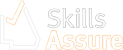EIM Training
EIM International Training
Microsoft 365
Log in through EIM 365 now
Jump to Section
What Is 365?
Microsoft Office 365 (simply referred to as ‘365’) is a subscription to access many products and services offered by Microsoft.
This includes:
- All Microsoft Office applications
- OneDrive (With 1TB of data)
- Email (accessed via Outlook)
EIM provides every student with a 365 account to assist in completing their studies. The following is a brief overview of how to sign in and use 365.
Logging In
1. Visit the Office 365 home page (https://www.office.com) and click ‘Sign In’
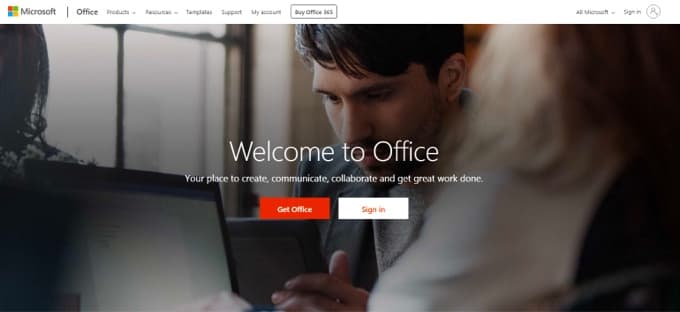
2. Enter your EIM 365 email into the sign-in page. You will be provided an EIM 365 email address upon enrolment. If you have not been provided one yet, please ask your trainer or administrator for assistance.
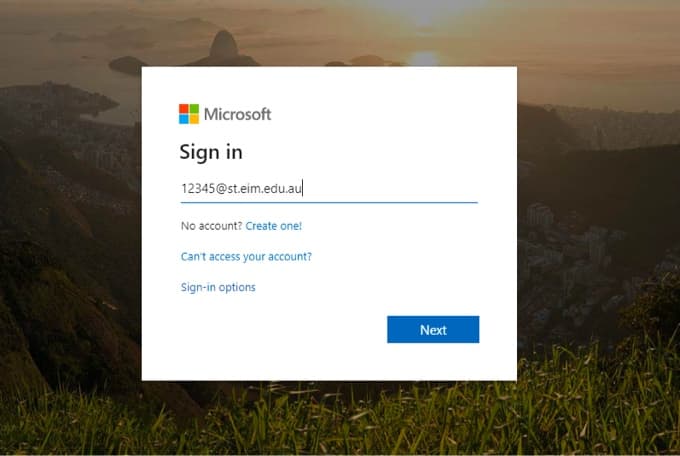
3. Enter your password into the password page. This will also be provided to you upon enrolment.
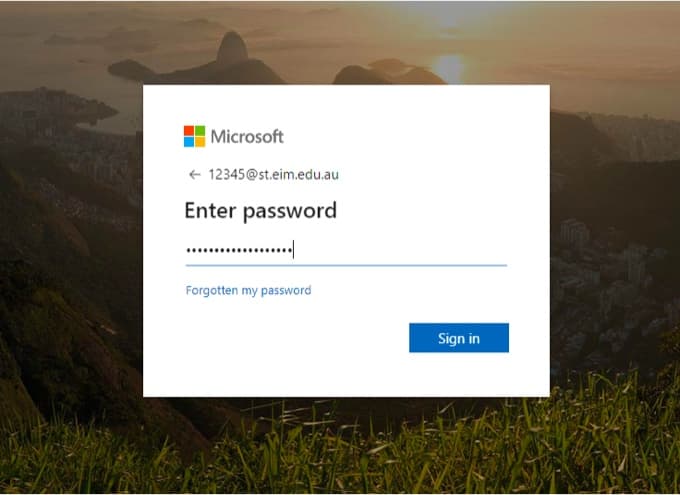
4. On this page, you can choose to stay signed in to your account, rather than having to manually sign in every time. If you are signing in on a personal computer, the choice is yours.
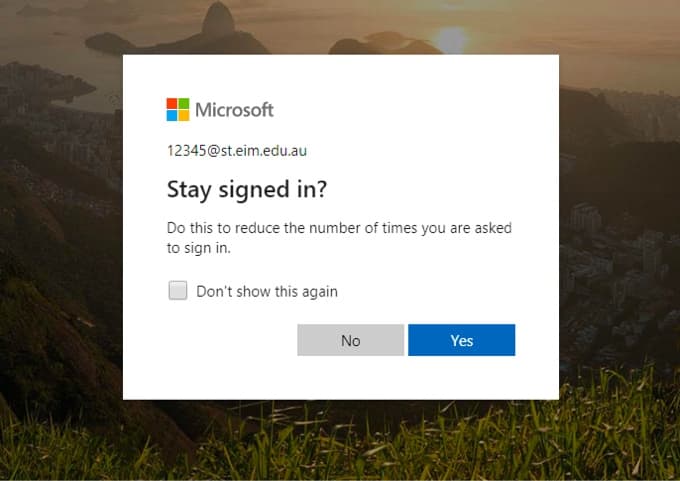
Using 365
Using and/or Installing 365 Applications
Once you’ve signed in, you will directed to your dashboard. From here, you can click any of the icons to open an online-based version of that application, or you can click ‘Install Office’ to download and install the applications on your personal computer.
There are benefits to each method:
- All Microsoft Office applications
- OneDrive (With 1TB of data)
- Email (accessed via Outlook)
©2024 EIM Training All Rights Reserved
©2024 EIM International Training All Rights Reserved
Web Design by Five by Five